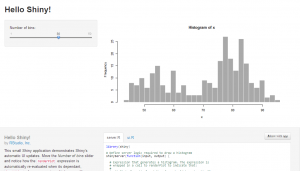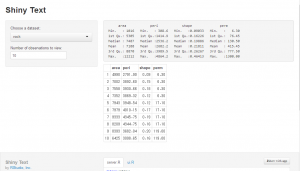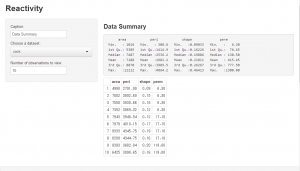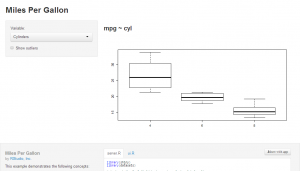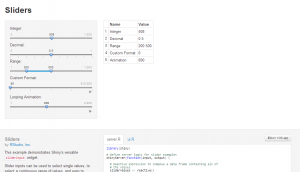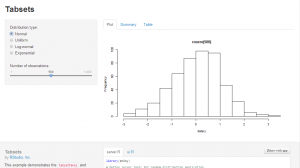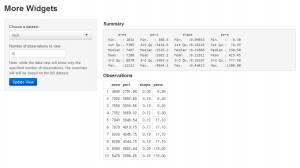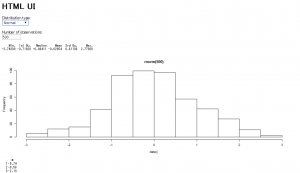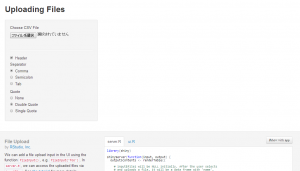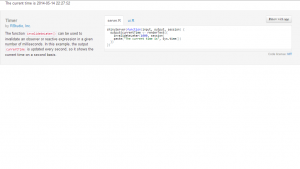Shinyパッケージには11のサンプルがプリインストールされています。
- 01_hello # a histogram
- 02_text # tables and data frames
- 03_reactivity # a reactive expression
- 04_mpg # global variables
- 05_sliders # slider bars
- 06_tabsets # tabbed panels
- 07_widgets # help text and submit buttons
- 08_html # shiny app built from HTML
- 09_upload # file upload wizard
- 10_download # file download wizard
- 11_timer # an automated timer
パッケージに入ってるファイルを探すsystem.file()関数で調べてみましょう。
system.file("examples", package="shiny")<br /> [1] "C:/Users/ユーザ名/Documents/R/win-library/3.0/shiny/examples"
実行してみます。
runExample("01_hello") # a histogram
runExample("02_text") # tables and data frames
runExample("03_reactivity") # a reactive expression
runExample("04_mpg") # global variables
runExample("05_sliders") # slider bars
runExample("06_tabsets") # tabbed panels
runExample("07_widgets") # help text and submit buttons
runExample("08_html") # shiny app built from HTML
runExample("09_upload") # file upload wizard
runExample("10_download") # file download wizard
runExample("11_timer") # an automated timer
tables and data frames
a reactive expression
global variables
slider bars
tabbed panels
help text and submit buttons
shiny app built from HTML
file upload wizard
file download wizard
an automated timer