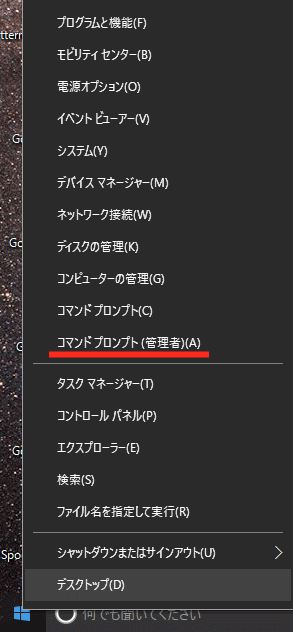PCを買い替えたので、古いPCからMySqlを以降。
今まで使っていたMyySql 5.5.16のインストーラを起動してインストール。
その後、コマンドプロンプトを起動して、mysqld –installを起動したがエラー。
C:\Program Files\MySQL\MySQL Server 5.5\bin>mysqld --install Install/Remove of the Service Denied!
どうも管理者権限がないらしいので、コマンドプロンプト(管理者用)を起動して再びmysqld –install。
コマンドプロンプト(管理者用)の起動の仕方は、スタートボタンを右クリックすると、「コマンドプロンプト(管理者用)」がでてくるので、そいつをクリックすればOK。
C:\Program Files\MySQL\MySQL Server 5.5\bin>mysqld --install Service successfully installed. C:\Program Files\MySQL\MySQL Server 5.5\bin>net start mysql MySQL サービスを開始します. MySQL サービスは正常に開始されました。 C:\Program Files\MySQL\MySQL Server 5.5\bin>mysql -u root Welcome to the MySQL monitor. Commands end with ; or \g. Your MySQL connection id is 1 Server version: 5.5.16 MySQL Community Server (GPL) Copyright (c) 2000, 2011, Oracle and/or its affiliates. All rights reserved. Oracle is a registered trademark of Oracle Corporation and/or its affiliates. Other names may be trademarks of their respective owners. Type 'help;' or '\h' for help. Type '\c' to clear the current input statement. mysql>
データベースの接続まで無事終了。